Show Properties

The Show Properties quick action displays the properties of a selected entity, along with 2D and 3D previews of the entity, when available.
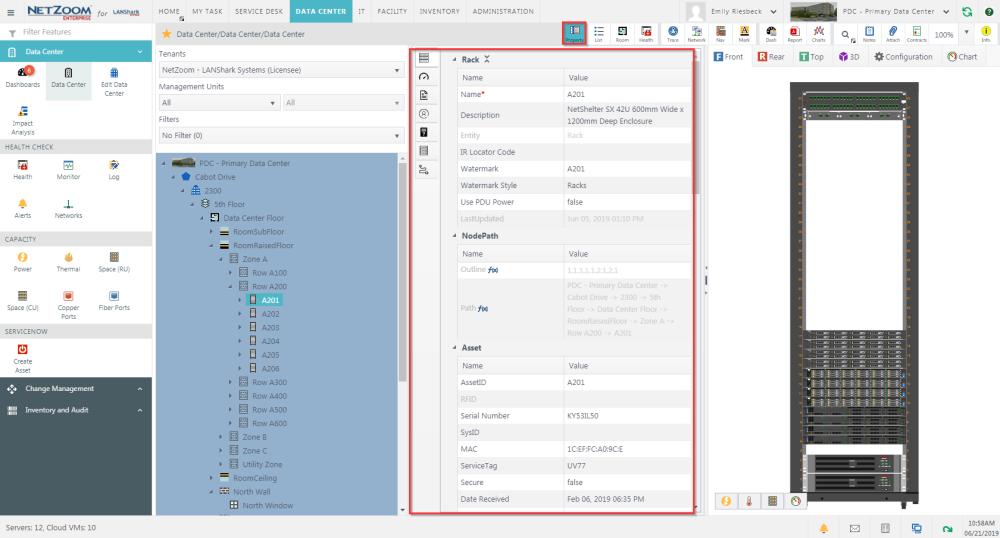
Navigating the Properties Pane
The properties pane is organized into tabs. Each tab contains property groups and their related properties. For example, the Capacity tab contains properties such as the amount of fiber ports and power usage.
Some properties can be edited. Any changes made will be automatically saved.
3D Preview

When available, a 3D representation of the object can be viewed. This preview comes with several controls for viewing the selected entity, such as overlaying capacity data and rotating the preview. For more information on 3D preview controls, see [UI documentation].
Last Updated: Monday, December 07, 2020
NetZoom, Inc.
