Show Devices by Tenant

The Show Devices by Tenant quick action displays a list of tenants, along with a check mark to assign the tenant to a selected device. This quick action is available in the Inventory menu as a quick way to assign devices to tenants.
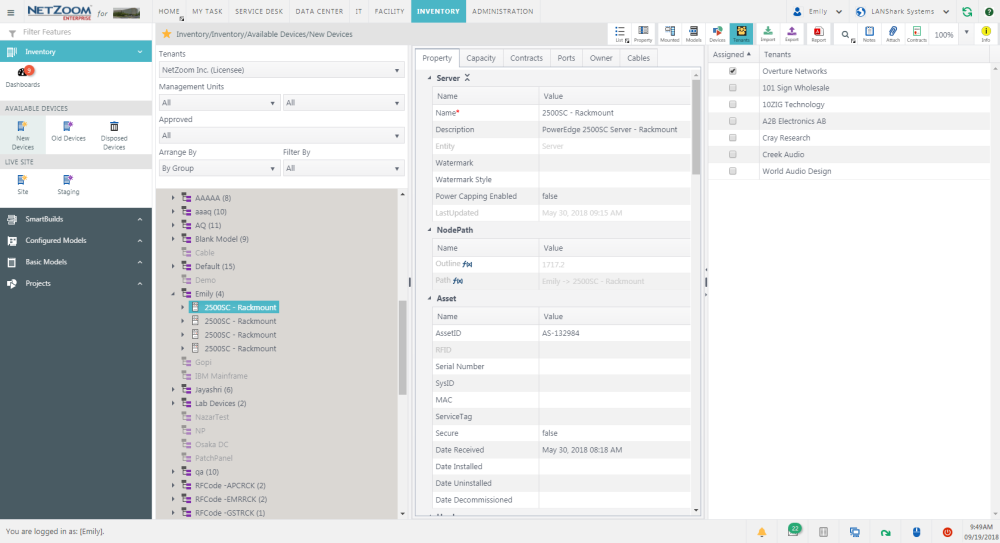
Assigning a Device to a Tenant
- To assign a device to a tenant, select the device you want to assign in the Infrastructure Explorer while QA: Devices By Tenant is active.
- Check [X] the tenants you want to assign to the device. Tenants will be able to view and manage the selected device, and the device will be visible when that tenant is chosen as a filter.
Last Updated: Monday, December 07, 2020
NetZoom, Inc.
