Logging into NetZoom
When you open the NetZoom Visio Add-in, you will be prompted to log in to NetZoom. A valid NetZoom login is required to use NetZoom Visio Add-in. When logged in, you will only have access to sites, devices and templates authorized to you in NetZoom.
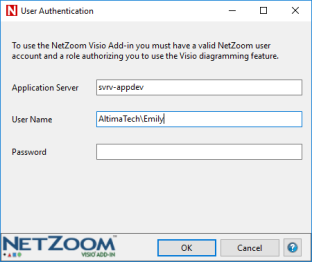
- Enter the Application Server name. This is the name of the server or virtual server where the NetZoom application is installed. Ask your System Administrator or NetZoom Administrator if you do not know the Application Server name.
- In the User Name field, enter your login credentials. (Domain\Username)
- Enter your password in the Password field
- Click the OK button.
- The application will validate your credentials to determine if you have access to NetZoom. If you are authorized to use the application and Visio Diagramming the NetZoom Visio Add-in application will launch. If you encounter trouble logging in, verify your entries and then seek the assistance of your NetZoom Administrator.
Last Updated: Friday, September 07, 2018
NetZoom, Inc.
