Common Quick Actions
Quick Actions are contextual commands that change according to the selected feature. Quick actions always appear on the toolbar in the upper right corner of the screen, and every feature has access to at least one Quick Action. Quick Actions are used to ease navigation of high-value tasks and are a convenient way to perform feature-specific actions.
NetZoom dynamically changes the offered Quick Actions based upon the current feature and available information. For example, the Sites Feature in NetZoom Enterprise provides quick actions for designing a site, such as Plot, Building, Wall, etc.
Some Quick Actions are common to many features throughout the product. These include basic actions such as searching the nodes of the feature and running reports. The following quick actions are common quick actions and are available on many different features. Quick Actions can be launched by clicking on their icon in the upper right of the application.
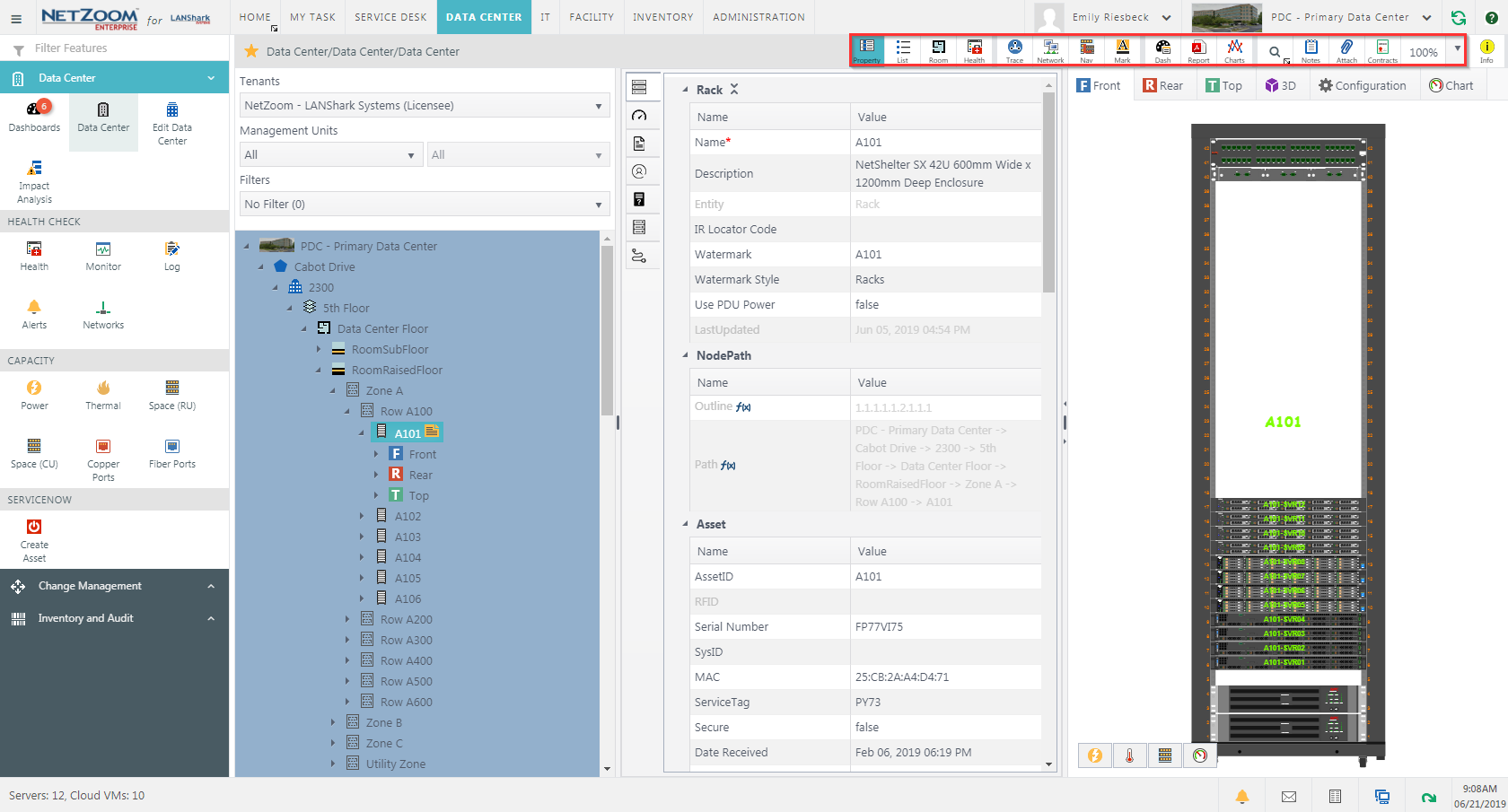
Last Updated: Monday, December 07, 2020
NetZoom, Inc.
