Visual Change Management
Most tasks in a data center are related to adding, moving and removing equipment. In NetZoom, these actions are collectively known as Change Management. NetZoom offers a special version of Change Management known as Visual Change Management. With Visual Change Management, a user works in interactively in NetZoom, he can visually see and review proposed changes, and work orders are automatically created for him that can be executed to commit the changes.
Making a change in your data center is a 2-part process: modifying the asset records in NetZoom and modifying the physical assets. Although it is best practice for enterprises to plan out their changes in NetZoom and proceed through the approval process before making the changes physically, NetZoom has methods for performing these changes in any order. NetZoom also includes options for making changes without requiring the planning and approval process.
The Change Management tab is used to add, remove, or make changes to devices operating in the data center. NetZoom includes tools to plan and enact maintenance, tech refreshes, repairs and other changes to data center infrastructure.
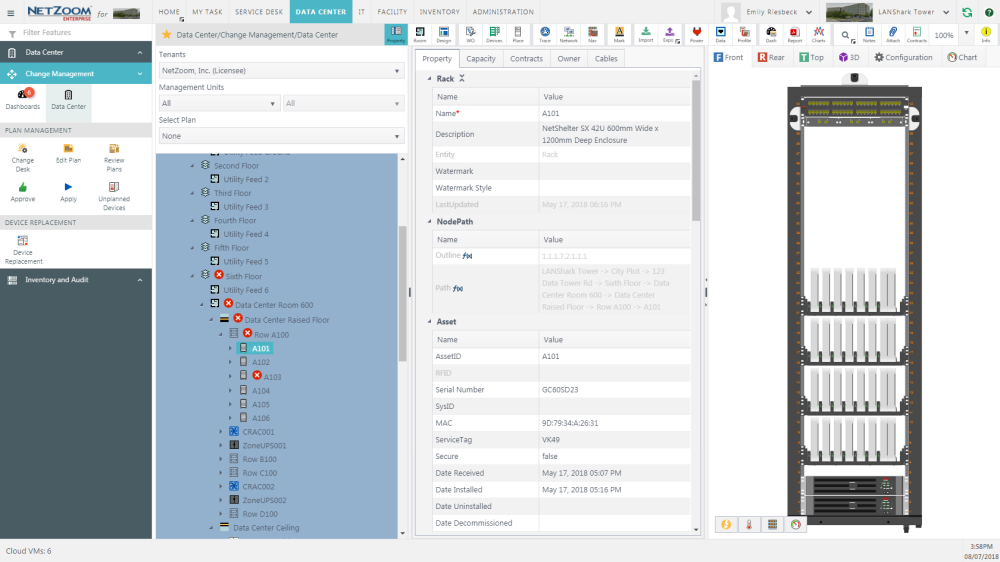
Changes can be made to your NetZoom Data Center using the following methods:
- Quick Change Mode is session-based and allows you to make small, quick changes that are made immediately without requiring any approval. This method is for users that are authorized to approve their own changes.
- Staging Mode is similar to Quick Change, except that it is not session based and can be used collaboratively for initial implementation or for making a large number of changes that do not require approvals. This method is for users that are authorized to approve their own changes.
- Plan Mode implements an approval process for moves, additions and changes. Changes made in plan mode are not applied until the plan is executed. This allows managers to review, revise, and approve changes before they are applied. This method is for planning changes that require approval in advance.
- Audit Mode is for documenting changes after they have been implemented in the data center. Auditing your physical data center and comparing the results with NetZoom is an important part of ensuring the integrity of your Data Center documentation. You can simplify this process by using the NetZoom Mobile Application to scan your equipment directly into NetZoom in real-time or you can import manual inventory collection information. Once you have completed your inventory collection, you can reconcile and apply the audit changes directly.
All changes are recorded using logs and work orders can be generated. A work order is a list of instructions used to schedule, assign and track the status of changes that need to be implemented in the data center. In NetZoom, work orders are created automatically based on your changes regardless of the method chosen.
By default, data center infrastructure is locked from editing. A node must be unlocked for changes to be made. There are four methods for unlocking nodes in NetZoom for editing. Quick Change Mode, Staging Mode, and Plan Mode are used to modify asset records in NetZoom before physical changes in the data center are made. Audit Mode, on the other hand, is used to identify physical changes before altering the asset records in NetZoom.
Last Updated: Tuesday, December 01, 2020
NetZoom, Inc.
